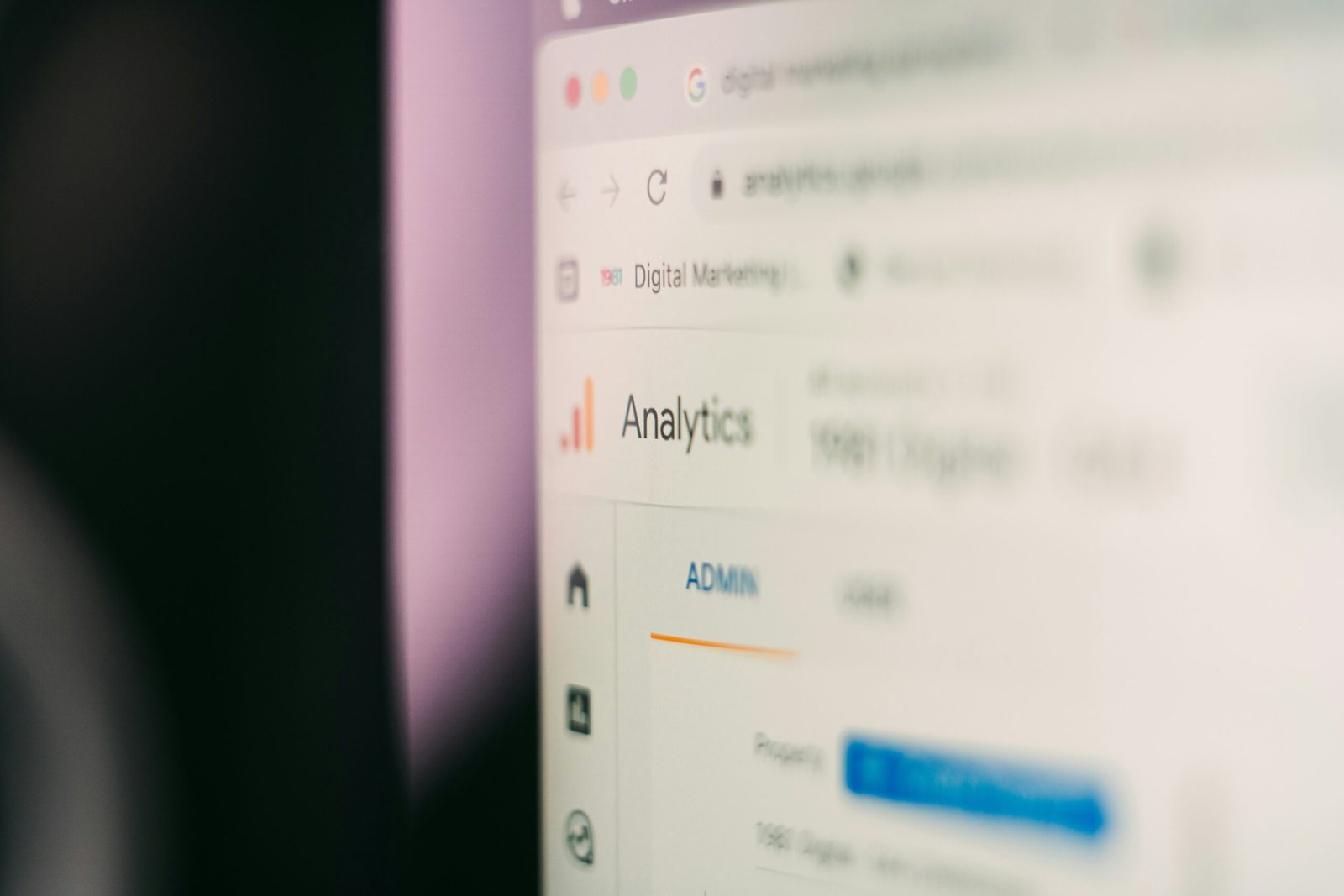Introduction
In today’s digital landscape, website performance is paramount for both user experience and search engine rankings. Visitors expect fast-loading pages and seamless navigation; hence, a slow website can lead to higher bounce rates and lower conversion rates. This reality underscores the importance of optimizing your site’s performance to not only retain visitors but also improve your site’s visibility on search engine results pages.
WordPress, as one of the most popular content management systems (CMS), offers a variety of tools to enhance website performance. Among these tools, WordPress plugins play a critical role in boosting speed and usability. The best WordPress plugins equipped with performance-enhancing features can optimize various aspects of your site, including caching, image compression, and database management. These plugins facilitate activities that may be time-consuming or complex to implement manually, thereby making it easier for site owners to achieve their performance goals.
Utilizing top plugins for WordPress can significantly improve loading times, leading to a more engaging user experience. Moreover, a well-optimized site not only satisfies users but is also favored by search engines, which can enhance your rankings. Thus, selecting the right WordPress plugins for performance is essential to streamline operations, reduce server load, and optimize content delivery.
As we delve into the top WordPress plugins available, we will explore how each can contribute to enhancing your website’s overall performance. From reducing the load time to improving caching, these plugins are designed to help you achieve optimal performance outcomes and to ensure that your WordPress site is both efficient and user-friendly.
Understanding Website Performance
Website performance is a crucial aspect of any online presence, and several factors contribute to this essential metric. Primarily, it can be defined by load times, responsiveness, and user engagement, which are integral to the overall experience a visitor has when navigating a site. Load times refer to how quickly a webpage displays its content after a user initiates a request. Studies have shown that if a webpage takes longer than three seconds to load, there is a significant increase in the likelihood of users abandoning the site. This highlights the importance of optimizing websites using effective WordPress plugins for performance.
Responsiveness is another critical element of website performance. In today’s digital landscape, users access websites across various devices, including desktops, tablets, and smartphones. A website that does not adapt seamlessly to different screen sizes can lead to frustration and negatively impact user experience. Therefore, leveraging top plugins for WordPress that enhance mobile compatibility and responsiveness is vital in retaining visitors and improving engagement metrics.
User engagement metrics, such as bounce rates and average session duration, also play a pivotal role in defining performance. A high bounce rate indicates that visitors leave the site quickly, which can be a direct result of poor performance or irrelevant content. Conversely, a longer average session duration suggests that users find the content engaging and valuable. Consequently, implementing best WordPress plugins that enhance WordPress site optimization can significantly contribute to improving these metrics. When visitors have a positive experience with quick load times and responsive design, they are more likely to stay longer, explore more pages, and potentially convert into customers.
Criteria for Choosing Performance Plugins
When selecting the best WordPress plugins for performance optimization, several key criteria should be thoroughly evaluated to ensure their effectiveness. The ease of use is paramount—plugins should ideally feature intuitive interfaces and straightforward configuration processes. A user-friendly experience reduces the time and effort required for installation and maintenance, enabling website owners to focus more on their content and less on technical difficulties.
Another critical aspect to consider is the impact on speed. The primary goal of using performance plugins is to enhance the loading time of a WordPress site. To achieve this, it is essential to review the specific benefits each plugin offers, particularly features like caching, image optimization, and minification. These features play a significant role in boosting WordPress speed and contribute to an overall improved user experience. Plugins that have been proven to effectively enhance load times should be prioritized in your search for top plugins for WordPress.
Compatibility with other plugins also warrants careful consideration. A well-functioning WordPress site often relies on multiple plugins working in harmony, and introducing a new performance plugin should not disrupt existing functionality. Consequently, researching user reviews and compatibility notes can provide insights into potential conflicts with other plugins. Furthermore, it is advisable to opt for those plugins that have solid support and regular updates to guarantee ongoing performance improvements and security enhancements.
Lastly, functionality is vital when selecting performance plugins. Different plugins may offer a variety of features, such as database optimization, lazy loading images, and content delivery network (CDN) integration, which can significantly enhance WordPress site optimization. By evaluating each plugin’s specific functionality, users can identify the tools that best align with their needs. This thorough approach will facilitate making informed decisions regarding the most suitable performance-boosting plugins for their WordPress websites.
Caching Plugins: WP Super Cache
One of the most effective ways to enhance the performance of a WordPress site is through the use of caching plugins, with WP Super Cache emerging as a notable choice among top plugins for WordPress. This plugin generates static HTML files from your dynamic WordPress site, allowing the server to serve these files quickly to visitors. As a result, load times are significantly reduced, directly contributing to improved user experience and potentially higher search engine rankings.
To begin using WP Super Cache, the first step is to install the plugin via your WordPress dashboard. Navigate to the ‘Plugins’ section and click ‘Add New’. In the search bar, type ‘WP Super Cache’ and find the plugin developed by Automattic. Click ‘Install Now’, and once the installation is complete, click ‘Activate’. After activation, you can configure the plugin by going to ‘Settings’ and then ‘WP Super Cache’. Here, you will find options to enable caching and customize how the plugin operates.
In the settings, it is advisable to enable caching. You may choose ‘Simple’ for an easy configuration or opt for ‘Advanced’ settings for additional features such as CDN support and cache expiry time adjustments. Once the settings are tailored to your site’s requirements, click on ‘Update Status’ to save the configuration. WP Super Cache also allows for preloading, where it generates static files for your posts automatically. This fully utilizes the performance capabilities of caching, ensuring that your WordPress site optimization is on par with the best practices.
Utilizing WP Super Cache not only improves the speed of your site but also reduces server load during peak traffic times. This plugin stands out among the best WordPress plugins for performance, making it an indispensable tool for website owners looking to boost WordPress speed effectively.
Image Optimization: Smush
Images are integral to the visual appeal of a website; however, large, unoptimized images can significantly hinder performance. The Smush plugin is designed to address this issue by compressing images without sacrificing quality. This powerful WordPress plugin not only reduces the file size of images but also maintains the overall integrity and sharpness of the displayed content. By optimizing images, website owners can effectively improve load times, enhance user experience, and boost WordPress speed.
One of the key benefits of using Smush is its automatic image optimization feature. When users upload images to their WordPress site, Smush processes these images immediately, ensuring that they are perfectly optimized for performance right from the start. This is essential for achieving optimal WordPress site optimization as it minimizes the amount of bandwidth consumed by images, leading to faster loading times and lower bounce rates.
Setting up Smush is user-friendly. Once installed, you can access the Smush settings through the WordPress dashboard. It allows users to bulk smush existing images, optimizing multiple files at once with just a few clicks. Additionally, Smush supports various file formats, making it suitable for a range of media types, from JPEG and PNG to GIF. Users can also configure advanced settings, such as enabling lazy load, which delays the loading of off-screen images until the user scrolls down the page. This not only boosts performance but also enhances overall user engagement.
For any website looking to reduce loading times and improve performance, implementing Smush is one of the best WordPress plugins available. With its seamless integration and effective optimization techniques, this plugin stands out as a top choice for anyone aiming to enhance their site’s efficiency.
Database Optimization: WP-Optimize
Database optimization is a crucial step towards enhancing your WordPress website’s performance. One of the best WordPress plugins available for this purpose is WP-Optimize. This useful tool not only cleans but also optimizes your database efficiently. Over time, as your website accumulates data such as post revisions, spam comments, and transient options, it can lead to a bloated database that adversely affects website speed. WP-Optimize tackles this issue by removing unnecessary data, thus ensuring smooth functioning and improved performance.
To implement WP-Optimize effectively, install the plugin from the WordPress repository and activate it. Once activated, navigate to the WP-Optimize section in your dashboard. The plugin provides a user-friendly interface that allows you to select the types of data you wish to clean. Common options include cleaning post revisions, removing comments marked as spam, and optimizing database tables. It is advisable to create a complete backup of your site before performing database optimizations to prevent any potential data loss. After selecting your preferences, simply click the “Run Optimization” button, and the plugin will take care of the rest.
Using WP-Optimize can lead to significant performance gains. Many users have reported faster loading times and improved user experience after utilizing this powerful tool. The plugin optimizes tables and clears out any unnecessary data, leading to a leaner, more efficient database. As you integrate database optimization into your regular website maintenance routine, you will likely notice the enhanced performance of your site alongside an overall boost in WordPress speed. By prioritizing database hygiene with WP-Optimize, you position your website for optimal growth and user engagement.
4. Content Delivery Network: Cloudflare
One of the most effective ways to enhance your WordPress site’s performance is through the use of a Content Delivery Network (CDN), with Cloudflare being a premier choice for website optimization. Cloudflare helps accelerate the delivery of your site’s content by caching data across its global network of data centers. When a user accesses your site, Cloudflare serves the cached data from the nearest server, significantly speeding up loading times and improving user experience. This proximity to users not only boosts WordPress speed but also reduces latency, ensuring that even visitors from distant geographical locations experience rapid access.
The setup process for Cloudflare is straightforward and can be completed in a few simple steps. First, sign up for a Cloudflare account and add your website to it. Afterward, you will receive a pair of nameservers which need to be updated in your domain registrar’s settings. Once your domain’s DNS is pointing to Cloudflare, you can customize various performance settings through the Cloudflare dashboard. Features such as minification, rocket loader, and automatic HTTPS rewrites can further enhance the efficiency of your WordPress site.
Additionally, Cloudflare offers robust security measures, protecting your website from common threats such as DDoS attacks and malicious traffic. By filtering harmful requests before they reach your WordPress installation, Cloudflare aids in maintaining the integrity and uptime of your site. Utilizing Cloudflare not only ensures that your content is delivered swiftly and securely but also forms a vital part of the best WordPress plugins strategy for performance. By leveraging Cloudflare as a CDN, website owners can significantly elevate their site’s speed and dependability, solidifying its place among the top plugins for WordPress to optimize performance.
5. Lazy Loading: a3 Lazy Load
In the realm of WordPress site optimization, the a3 Lazy Load plugin stands out as a powerful tool designed to enhance website performance. By utilizing a technique known as lazy loading, this plugin optimizes the loading process of images and videos. Instead of loading all media files at once, a3 Lazy Load prioritizes content that is visible in the user’s viewport, thereby significantly reducing initial load times. This approach not only improves user experience but also has a favorable impact on bounce rates.
To install the a3 Lazy Load plugin, navigate to the WordPress admin dashboard. Under the “Plugins” section, click “Add New” and use the search bar to find “a3 Lazy Load.” Once located, click “Install Now” followed by “Activate” to enable the plugin on your website. Post activation, the plugin requires minimal configuration. You can easily access its settings under the “Settings” menu. The default settings are optimized for most websites, but you can customize options such as lazy loading for images, iframes, and videos to suit your specific requirements.
The performance benefits of implementing the a3 Lazy Load plugin are substantial. By deferring the loading of off-screen media, your page size is reduced, leading to faster loading times, which is particularly critical for mobile users. Furthermore, this enhancement can positively influence your SEO rankings, as search engines tend to favor sites that deliver quick and efficient experiences. Consequently, utilizing a3 Lazy Load is a strategic move for website owners looking to implement the best WordPress plugins for performance, thereby facilitating an overall boost in their website’s speed and efficiency.
Minification and Concatenation: Autoptimize
Autoptimize is a powerful tool for website owners seeking to enhance their WordPress site’s performance through minification and concatenation processes. This plugin effectively streamlines the loading time of web pages by reducing the overall file size of CSS, JavaScript, and HTML files. By optimizing these files, Autoptimize plays a crucial role in ensuring a seamless user experience while simultaneously boosting WordPress speed.
The plugin operates through a straightforward setup process, allowing users to quickly implement its features without requiring extensive technical knowledge. Once activated, Autoptimize can be configured to aggregate multiple CSS and JavaScript files into single files. This consolidation minimizes the number of HTTP requests a browser must make, which is vital for enhancing site performance. Additionally, the minification process systematically removes unnecessary characters—such as whitespace, comments, and formatting—from the code, further decreasing the file size and improving loading times.
Moreover, Autoptimize offers the option to optimize Google Fonts and inline critical CSS, which enhances the rendering speed of the webpage. For users concerned about potential compatibility issues with certain themes or other plugins, Autoptimize allows specific files to be excluded from optimization. This flexibility ensures that the best WordPress plugins work harmoniously without compromising functionality.
To implement Autoptimize effectively, users should regularly monitor their website’s performance metrics using speed test tools. Additionally, it is advisable to clear the cache following any adjustments to the plugin settings to see immediate results. By leveraging the capabilities of Autoptimize, website administrators can significantly contribute to WordPress site optimization, resulting in improved visitor retention and search engine rankings.
Conclusion
In the competitive landscape of online presence, selecting the right WordPress plugins for performance is crucial for any website owner aiming to optimize their site’s speed and overall functionality. The plugins highlighted in this blog post represent some of the best WordPress plugins available, designed specifically to enhance website performance. Their diverse functionalities not only assist in boosting WordPress speed but also play an integral role in improving user experience.
When implementing these top plugins for WordPress, it is essential to assess the specific needs of your website. Each plugin serves a unique purpose, from caching solutions to image optimization tools. By understanding these functionalities, you can choose plugins that align with your performance goals, facilitating better WordPress site optimization.
As you navigate the process of enhancing your website’s performance, it is important to remain informed about new developments in web optimization tools and techniques. The digital space evolves rapidly, and staying updated can enable you to maximize your existing plugins and discover new ones that could further enhance your website functionality.
Ultimately, the right combination of plugins can significantly affect loading times, usability, and overall user satisfaction. Therefore, it is advisable to regularly evaluate the effectiveness of your installed WordPress plugins for performance and consider integrating alternative options as needed. By prioritizing performance through these recommendations, you can ensure your website remains competitive and resilient in the ever-changing digital marketplace.